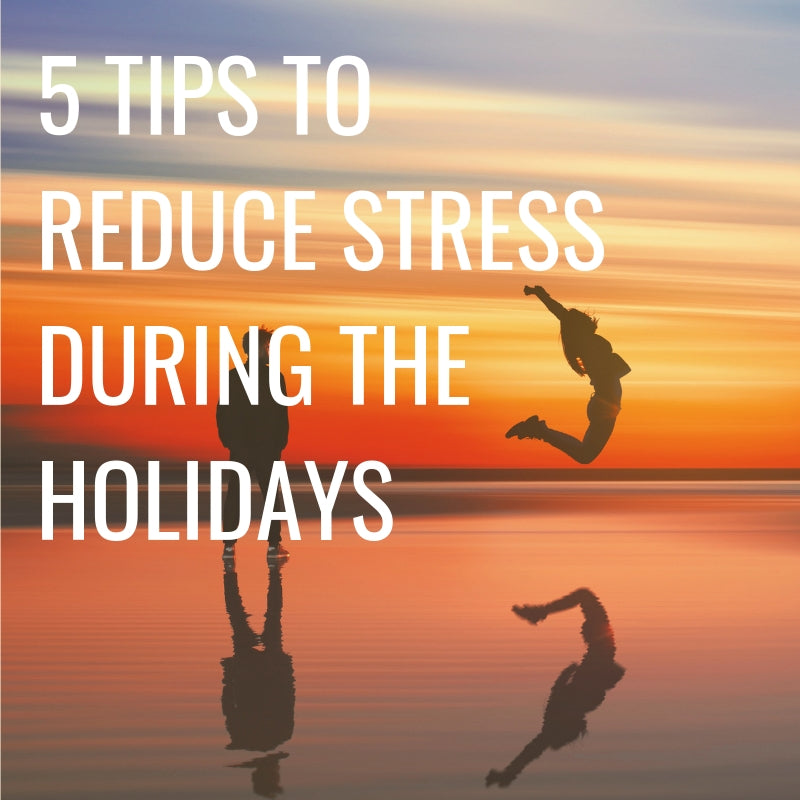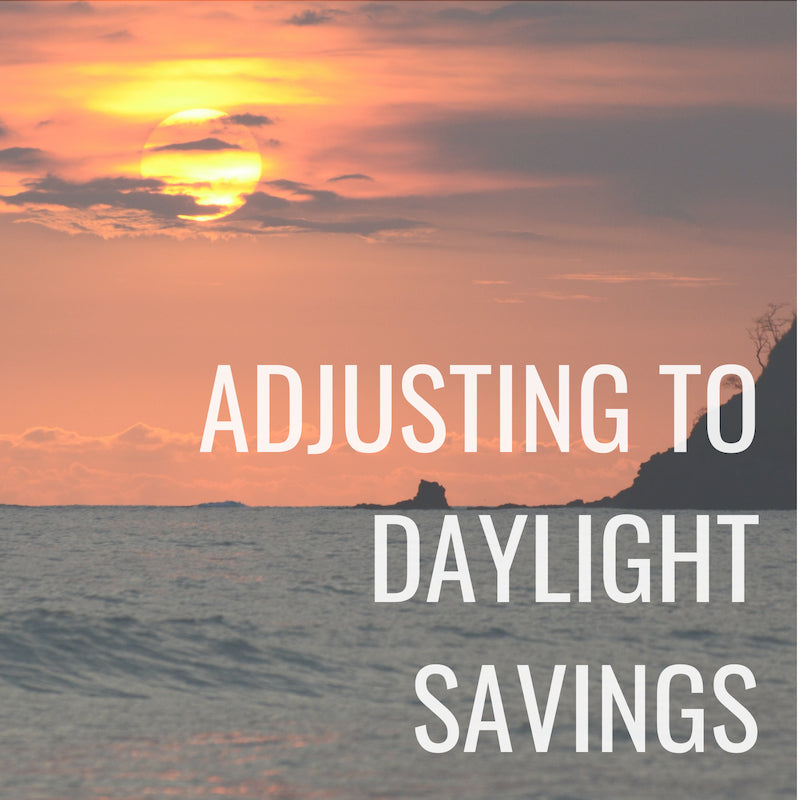Update BEDDI Firmware Instructions
1) Download Firmware Update Tool from here
http://downloads.wittidesign.com/firmware/Beddi_fwtools.zip
2) Run Firmware Update Tool setup.exe and follow instructions
3) Download the latest BEDDI firmware from here (Lastest Update for fine-tuning Bluetooth Volume @ 2017 Jan 18 V.2.1.6)
http://downloads.wittidesign.com/firmware/BEDDI_20170118.fw
4) Unplug BEDDI from power adaptor
5) Connect BEDDI to your computer via the “Service” micro USB port at the back of BEDDI. Please make sure you use an USB cable that supports data transfer.
6) Select the latest BEDDI firmware in the Update Tool, and click “Down” to start the update process. Do NOT unplug BEDDI before update is completed.
7) After BEDDI restarted, unplug cable from Service port, and plug in Power Adaptor.
8) To verify you have the latest firmware, please go to General Setting -> About. The “Hardware Version” should be V.2.1.6
9) In your phone settings, you might see a duplicate “BEDDI” and “BEDDI (Audio)”. Please “forget”/”unpair” them and scan for new ones
– What’s new in V.2.1.6
– Further improve Bluetooth connection stability
– Added option for turning off wake-up light along with alarm
– Improved functionality of FM Radio
– Minor bug fixed
– What’s new in V.2.0.2
– Fine-tuned Bluetooth volume
– What’s new in V.2.0.1
– Improved Bluetooth connection stability
← Older Post Newer Post →